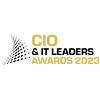In conclusion, the threat of cryptojacking is both real and immediate. Understanding its mechanisms, impact, and prevention strategies is crucial for safeguarding our digital space from malicious actors. As people are often the primary targets of cyber-attacks, their actions play a pivotal role in determining the outcome of such attacks. By fostering a culture of cyber awareness, individuals can be better prepared to respond appropriately when faced with potential threats.
It’s likely that the computer system you are using today is still equipped with the traditional spinning Hard Disk Drive (HDD) and while there is no urgent rush to change them, just as VHS was replaced by DVD, HDD drives are slowly being replaced by Solid State Drives (SSD).
How do they differ?

[Left Image] A HDD with magnetic platter (left) and a SSD with microchips (right).
The main difference between HDD and SSD is that a HDD drive (left of image) has moving parts and records information on a storage platter by moving a mechanical arm with a read/write head over a spinning platter. The SSD (right of image) on the other hand has no moving parts and stores information on microchips. The familiar USB memory stick is a form of SSD and therefore the SSD you can expect to find in a laptop or desktop computer is simply a larger, more sophisticated version of your traditional thumb drive.
So, what are the other differences between the two?
Storage capacity and price
It isn’t difficult to find affordable HDDs with several terabytes worth of storage. In contrast, SSDs become prohibitively expensive over 2TB and so it is rare to see a computer system with a large SSD drive. While this may be a factor in your decision on whether to go HDD or SSD, the availability of inexpensive cloud storage may take the size factor out of your decision process. As the technology advances, you will expect to see an increase in capacity and decrease in price. As a matter of fact, the largest capacity SSD available was launched by Seagate in late summer 2016 with a massive capacity of 60 Terabytes. To give an idea of current price comparison the following section was taken from an article in www.pcmag.com from 07 Mar 2017.
“SSDs are more expensive than hard drives in terms of dollar per gigabyte. A 1TB internal 2.5-inch hard drive costs between $40 and $50, but as of this writing, an SSD of the same capacity and form factor starts at $230. That translates into 4 to 5 cents per gigabyte for the hard drive and 23 cents per gigabyte for the SSD”
Speed
HDD’s data is stored on the rotary disk in blocks and over time as the drive starts to fill up, large files can become scattered around the disk platter, resulting in what is known as fragmentation. This fragmentation then prevents speedy retrieval of data. SDD’s on the other hand are not effected by fragmentation as the lack of a physical read head means the data can be stored anywhere and therefore SSD’s are faster than HDD’s.
Durability
No need for debate here. HDD’s have moving parts and are more likely to be damaged by a fall or heavy vibration, while the lack of moving parts in the SSD’s make them more durable.
Form Factor
HDD’s rely on spinning platters and as such, there are limits to how small they can be, whereby SSD’s do not have the same limitations and so allow for slimmer devices to be built.
Noise
Even the quietest HDD will emit some noise when it’s in use from the drive spinning or the read arm moving back and forth. Faster hard drives tend to make more noise than slower ones. As there are no moving parts, SSDs make virtually no noise at all.
Longevity
Perhaps, surprisingly SSD have a shorter life (in terms of data retention) than HDD’s. SSD’s consist of flash memory which has limits to the number of times the memory banks can be written to and erased from. There are several tools freely available that allows you to monitor the S.M.A.R.T status of your drive and lets you know when it’s approaching its end of life (roughly 6 years)
Conclusion
The HDD wins on price, capacity (not for long) and availability while SSD’s are miles ahead in terms of speed, ruggedness, form factor and noise. While longevity might be a consideration, it isn’t something I would consider a deciding factor as most systems would be due to be replaced before the drive reaches its end of life. SSD’s are rapidly becoming the standard and with advances in technology and reductions in price, the end is in sight for the HDD.
The winner is ……….SSD