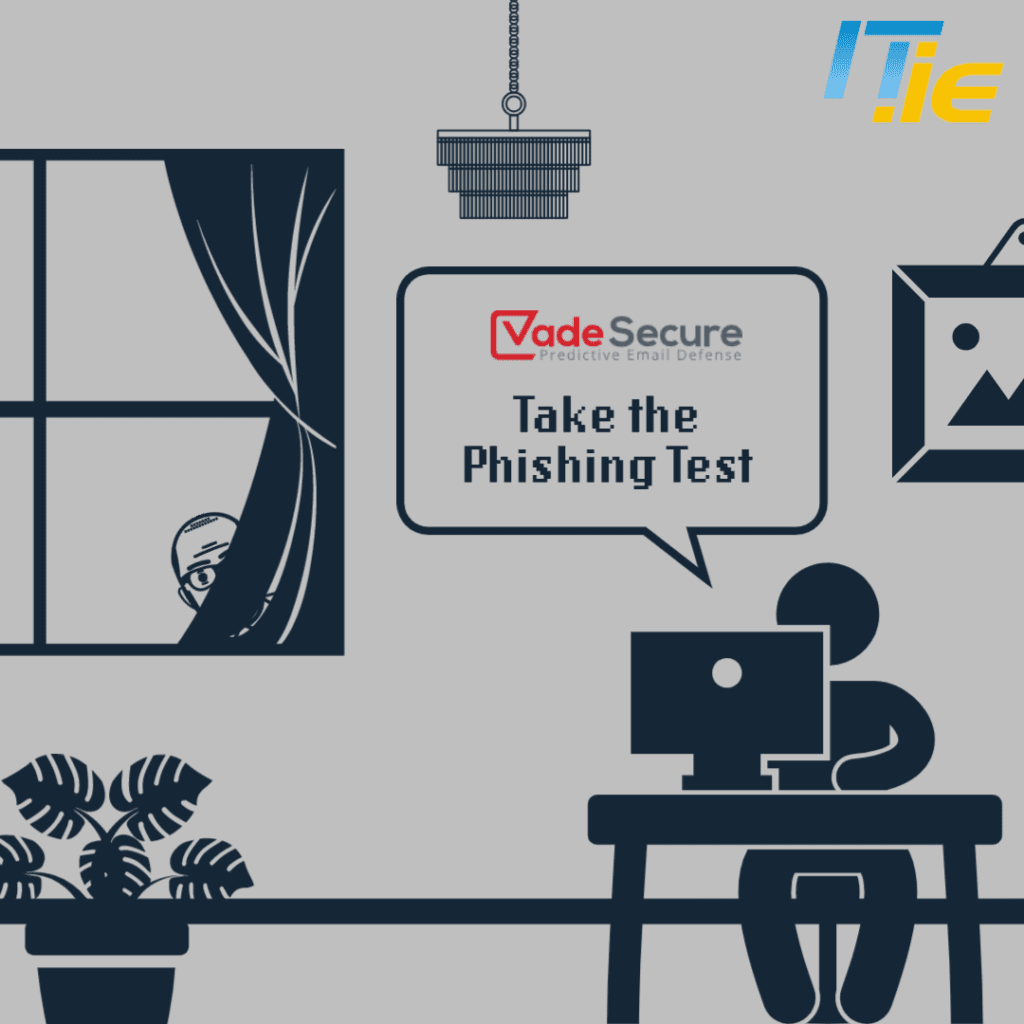How to Detect a Phishing Email
With so much of your time being spent in your inbox, it’s not surprising that this is where cybercriminals are increasingly targeting their victims. Your email is “The Number One Threat Vector” and Phishing emails are proving highly successful for cyber-criminals. The content for this post is courtesy of our partners at VadeSecure. Here you will learn how to detect a phishing email after which you should take the test to see if you can detect a phishing email. To find out how you can protect your inbox, please visit our Managed Email Security page by clicking on the button below.
1. Suspicious Sender
Cybercriminals use various spoofing techniques to trick users into believing an email is legitimate. Check the domain closely for close ‘cousin’ domains. Be cautious when reading email on your mobile device, as only the display name may be visible even if the email is bogus.
2. Subject Line & Tone
Enticing, urgent, or threatening language is commonly used to encourage the recipient to take immediate action. Evoking a sense of curiosity, greed, or fear is a common tactic among phishing schemes.
3. Greeting
Phishers often send out mass emails to gather information, so they use generic greetings. But, sophisticated phishers personalize their emails with information such as names, email addresses, and even breached passwords.
4. Errors
Read the email carefully. Grammatical errors are an obvious red flag, but sophisticated hackers do not make glaring errors. Instead, there may be more subtle mistakes, such as minor spacing issues or use of symbols instead of words. In some cases, there will be no errors.
5. Links
Before clicking, hover over the link to see the URL of where the link actually leads, and beware of link shorteners, such as Bitly or TinyURL. Keep in mind that phishing emails can include clean URLs in addition to the phishing URL to trick users and email filters.
http:/ ignorethis.IMPORTANT_URL com/doesn’tmatter
6. Attachments
Be wary of emails that include attachments. Phishing emails may include a link in an attachment, rather than the body of the email, to avoid detection by an email filter
7. Images
Cybercriminals can easily replicate brand logos, images, and badges in emails and webpages that are indistinguishable from the real thing. Consider all the above factors as you decide whether to click.