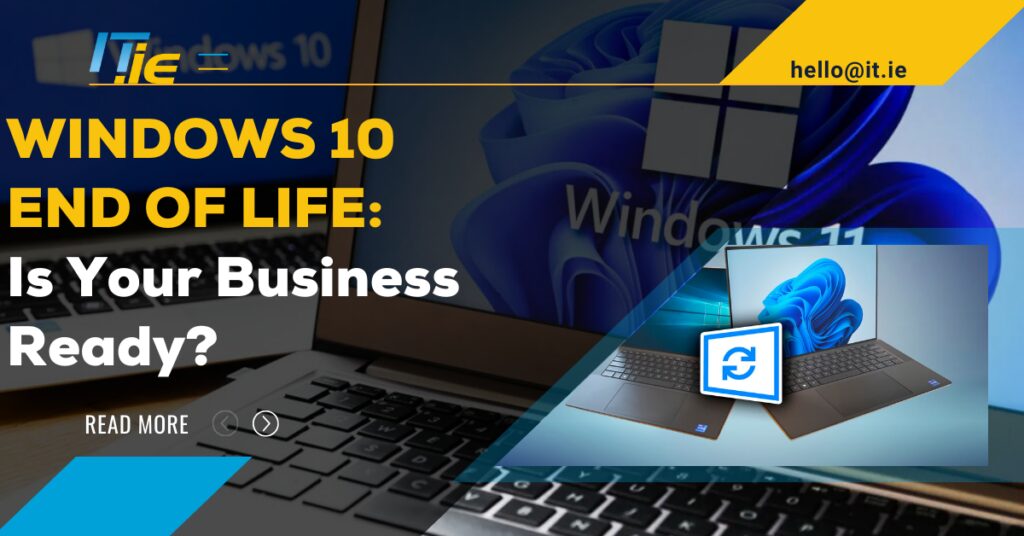
On 14th October 2025, Windows 10, the much-loved operating system will reach its End of Life (EOL), meaning it will no longer receive updates or security patches. As a result, businesses and individuals still using Windows 10 need to start planning their transition to Windows 11.
In this blog, we’ll cover what EOL means, why it’s essential to act now, and how your business can smoothly navigate the transition.
When Windows 10 reaches its EOL, Microsoft will no longer release security patches or updates, leaving any systems still using the OS highly vulnerable to cyber threats. This includes malware, ransomware, and other cyber-attacks that could compromise sensitive data.
Beyond security risks, the lack of updates means compatibility issues with new software, which could affect productivity and innovation. As your business grows, relying on outdated technology could slow you down.
Upgrading to Windows 11 isn’t just about staying secure—this new OS offers a range of benefits that make it a smarter, more future-proof choice for businesses.
With Windows 10 EOL fast approaching, it’s important to start your upgrade process early. Here’s how we can help you prepare:
Our team at IT.ie will conduct a full audit of your existing systems to identify which devices are still using Windows 10 and evaluate their suitability for upgrading to Windows 11. This is a key step to ensuring no critical areas are overlooked.
We specialise in managing smooth transitions to Windows 11 for businesses of all sizes. Our team will handle the entire process, from installation and setup to configuration and troubleshooting, ensuring minimal disruption to your operations.
We’ll check that all your business-critical applications and software are fully compatible with Windows 11. Should any updates be required, IT.ie will manage the process and liaise with software providers where necessary, so you don’t need to worry about downtime.
Some devices may require hardware upgrades to meet the requirements of Windows 11. IT.ie can help you assess and budget for any necessary upgrades, ensuring that your business remains compliant and efficient.
Once you’ve transitioned to Windows 11, our job doesn’t stop. IT.ie will continue to provide dedicated support, helping your team make the most of the new features in Windows 11 and staying ahead of any technical challenges.
Upgrading your business infrastructure can feel daunting, but with IT.ie, you don’t have to tackle it alone. Our team of experts has years of experience helping businesses navigate significant technological transitions, ensuring smooth implementation with minimal disruption. We understand the unique needs of businesses and offer tailored solutions to make the move to Windows 11 as seamless as possible.
While 14th October 2025 may seem far away, the risks of staying on Windows 10 beyond this date are too high to ignore. By upgrading to Windows 11, your business will benefit from better security, improved productivity, and cutting-edge AI features that can help future-proof your operations.
At IT.ie, we’re here to help you every step of the way. If you’re ready to begin your transition to Windows 11 or need more information on how the upgrade can benefit your business, get in touch with us today at hello@it.ie
We and our partners use cookies and process personal data (like unique IDs and Browse behaviour) to improve your experience, personalize content and ads, measure performance, and understand our audience.
You have the right to choose which cookies you'd like to enable. By clicking "Accept", you consent to all cookies. You can also "Reject" non-essential cookies, or manage your preferences through "View Preferences" below.
For more information on how we use cookies and your data, please read our Cookie Policy and Privacy Policy.
Fill in your details below and hit download.

Stay ahead of the curve with the latest in IT News, Offers, and Cyber Security advisories. Sign up for our mailing list today to keep your digital world secure and informed. Sign up now!