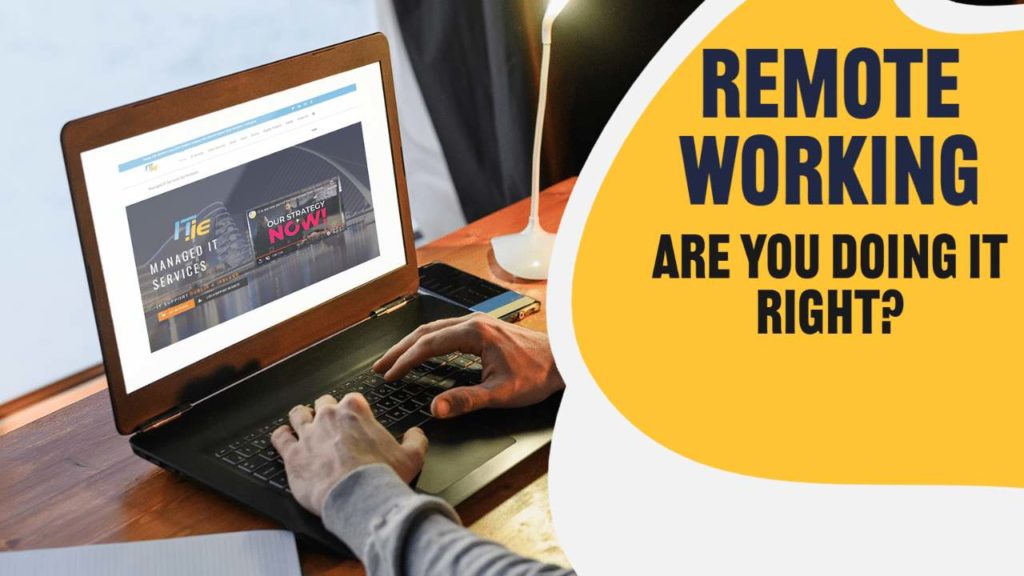Remote Working: Are you doing it right

Eamon Gallagher
MD IT.ie
March 2020 was a sucker punch for business and the lockdowns that followed have felt like a daily regime of 10 gruelling rounds in the ring. Some had trained and prepared for the first blow, others have adapted quite well and there are those who are still struggling to understand what hit them. My advice to anyone running a business is to never assume that just because your employees are all working remotely that you are all set. The days before and after lockdowns should be when you’re training hard and not during lockdowns themselves.
I’ve been remote working for as long as I can remember. Since 2015, I have spent every summer (July & August), mid-terms, extended breaks, etc working remotely from Slovakia. I like to think I can offer plenty of good advice in this area but that’s not the subject matter at hand. I will, however, throw in my ‘5 Top Tips’ at the end of this article.
Remote Working: Striking the balance between ‘Needs’ versus ‘Wants’.
Whenever I’m discussing remote working with customers, I try to focus on the areas they have likely overlooked or the parts of the solution they’ve offered staff that go some of the way but not all. There are many parts to achieving the best results from your remote working staff. I have used a few examples below to highlight the point that there’s always more that can be done. This includes;
Paperless: If ever there was a time to move to a paperless office, March through December 2020, really was a great window of opportunity. Pretty much anything that requires a person’s signature can be captured using Echosign. Service reports, timesheets or even receipts can be scanned using the Microsoft Lens app which can then send it to the 365 cloud platform.
Phones: Some have taken their main line and simply diverted it to a single mobile phone whereas others have taken the plunge into the world of VoIP. Those with a Cloud hosted VoIP solution enjoy a huge depth and breadth of flexibility for their remote workers. What about going a few steps further? Like integrating your phone system into your Sales CRM, Slack or Microsoft Teams? For every solution that enables remote working there’s an integration that makes it infinitely more effective.
Accessing Shared Files: This needs to be uniform for all staff, secure and practical. A solution like SharePoint allows staff to work from the traditional file explorer as well as any browser or app enabled device. Taking my previous point about pushing the limits of the solution, you can also integrate SharePoint with other 3rd party systems. So, if your staff are accessing files while working remotely, you should be asking yourself, how you can use this to improve internal processes. To offer an example; using Microsoft Forms, we’ve setup a Covid Form for our staff to complete weekly. The weekly reminder for them to complete the form is automated and sent using Microsoft Flow. The results are emailed to Management and all records are securely stored in SharePoint. Records can also be removed every 2 weeks, monthly, etc so as to ensure records are retained in line with your own internal policies. It’s a zero-touch solution that can be easily setup by someone internally or by IT.ie. Automating processes such as this removes the need for paper forms. Less paper means remote workers don’t need to drop by the office to collect and the uniformity of how/where the results are stored makes it hugely beneficial from a collaborative standpoint.
Communication Tools & Video Conferencing: I do genuinely enjoy the fact that our video conferencing solution is also our phone system as well as our internal collaboration system. This is also connected to the file-sharing system we use. For this reason, Microsoft Teams is now the centre of our business. To give another example of integration; if a support ticket arrives into our queue with the word ‘URGENT’ it will automatically trigger an internal appropriate message to the Support Team group chat on Teams. If I’m honest, it’s probably unnecessary but it’s a nice feature that brings a sense of flow to our internal processes. Of course, there are other competing products like Slack, Zoho, Zoom, Google Hangouts, Google Meet and so on. They all integrate in some form.
My big takeaway for everyone is to keep plugging away at the methods to which you can improve the overall experience of remote working for both employer and employee. Hopefully, some of the examples above provide some insight into how we ourselves have worked through it so far. We too have roughly 2-3 internal ‘remote working’ themed projects running in the background at this very moment. Enough to keep us busy well into 2021.
As promised - My Top Tips for Remote Working are as follows.
- Shower first and dress for the day. I can’t explain this but feeling human is part of the appeal.
- Do the things you don’t want to do first. The rest you’ll do anyway. This works for everything in life. Trust me.
- Block out parts of your day. Mark yourself as busy, put your mobile on silent and do whatever it takes to get through the tougher tasks at hand. See Point 2.
- Get a high-quality Bluetooth headset or earpiece that you can use for both mobile and VoIP calls. I try to store up my phone calls for a decent walk and stretch of the legs around lunchtime. Your customers, staff, etc are already used to seeing you work in your living room while on video calls, so I don’t think a little bit of background noise while you’re on a walk is that big a deal.
- Use a digital note-taking app like OneNote or Evernote. Use it to map out your day, your week, your hopes, your dreams and so on. Be sure to highlight the items you don’t want to do and see point 2.
One last piece of advice is the experience itself. Not everyone has space but if you found room for a good size Christmas Tree in 2020 there’s a chance you can find the place for a good working space in 2021. Where possible I strongly recommend the following;
- Dual screen.
- Wireless keyboard & mouse.
- Noise cancellation wireless headset & good quality webcam.
- Good chair and desk lamp.
- Strict clean desk policy.
Here’s to a better remote working experience in 2021.
Eamon Gallagher.