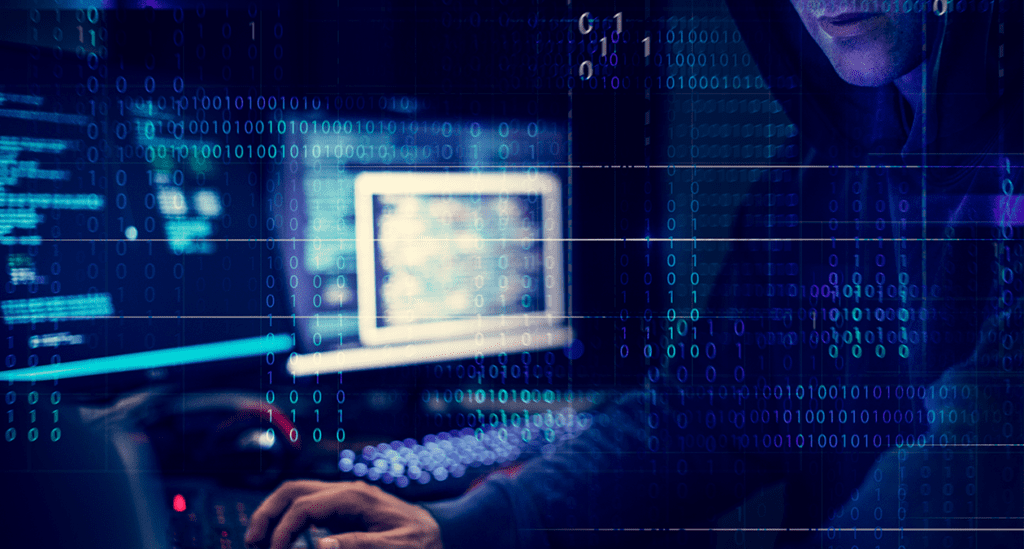By now, most people who have access to email (which is a lot of people) are aware of phishing and may have even fallen victim to or encountered a phishing attempt. Phishing is a type of online fraud in which attackers send fake emails or texts, or create fake websites, in an attempt to trick people into giving away sensitive information such as login credentials, financial information, or personal identification numbers. The goal of phishing attacks is usually to steal money or information, or to gain access to computer systems for malicious purposes.
Phishing can be described as a “fishing” expedition, where scammers cast a wide net in the hopes of tricking people into biting on their fraudulent schemes. Just like a fisherman hopes to catch a fish with bait. In both cases, the goal is to deceive and manipulate in order to achieve a desired outcome.
Phishing attacks often use social engineering techniques to lure victims into revealing sensitive information, such as pretending to be a legitimate company or authority figure and asking the victim to confirm their login details or other personal information. It is important to be cautious when receiving unsolicited requests for personal information and to verify the authenticity of any website or email before entering sensitive information.
The following is not an exhaustive list but by following these guidelines you can significantly reduce the risk of a successful phishing attack.
- Be cautious of unsolicited emails, especially those that ask you to click on a link or download an attachment.
- Look for suspicious email addresses, such as ones that use your company’s name in an unfamiliar way or ones that are from a free email service.
- Pay attention to the email’s subject line and tone. Phishing emails often have urgent subject lines and a sense of immediacy to try to get you to act quickly.
- Check the sender’s email address carefully. Sometimes, phishers will use an email address that is similar to a legitimate one, but not exactly the same.
- Be wary of links in emails. If you hover your cursor over a link, your email client should show you the true destination of the link. If it looks suspicious, don’t click on it.
- Use antivirus software and a firewall to protect your IT Systems. Endpoint Protection and Response (EDR) solutions are also strongly recommended.
- Keep your software up to date. Many software updates include patches for security vulnerabilities, so it’s important to stay current.
- Use Multi-factor authentication where it’s available. This adds an extra layer of security by requiring you to enter a code that is sent to your phone or generated by a security app in addition to your password.
- Educate your team about phishing attacks and how to recognise them. This can help prevent someone in your organisation from falling victim to a phishing attack. Cyber Awareness Training has become increasingly popular with organisations of all sizes. Many solutions not only train your staff on Phishing and other cyber threats but carry out simulated phishing attacks and scan email addresses for breaches.
- If you receive an email that you think might be a phishing attempt, don’t respond to it and don’t click on any links or download any attachments. Instead, report the email to your IT department or IT Support provider.
By following these tips, you can help protect yourself and your information from phishing attacks and remember, if in doubt, don’t click!